How to Connect Mailgun email account to Trulyinbox?
Connect your Mailgun email to TrulyInbox using custom SMTP/IMAP settings so you can warm up your mailbox and improve deliverability.
TrulyInbox supports popular email providers like Gmail, Office 365, and Yahoo Mail by default. If you’re using another Email Service Provider, such as Mailgun, you can still connect your email account using custom SMTP/IMAP settings.
This guide explains how to connect a Mailgun email account to TrulyInbox for warm-up.
Step 1: Add an Email Account in TrulyInbox
Log in to your TrulyInbox dashboard and click the Add Email Account button.
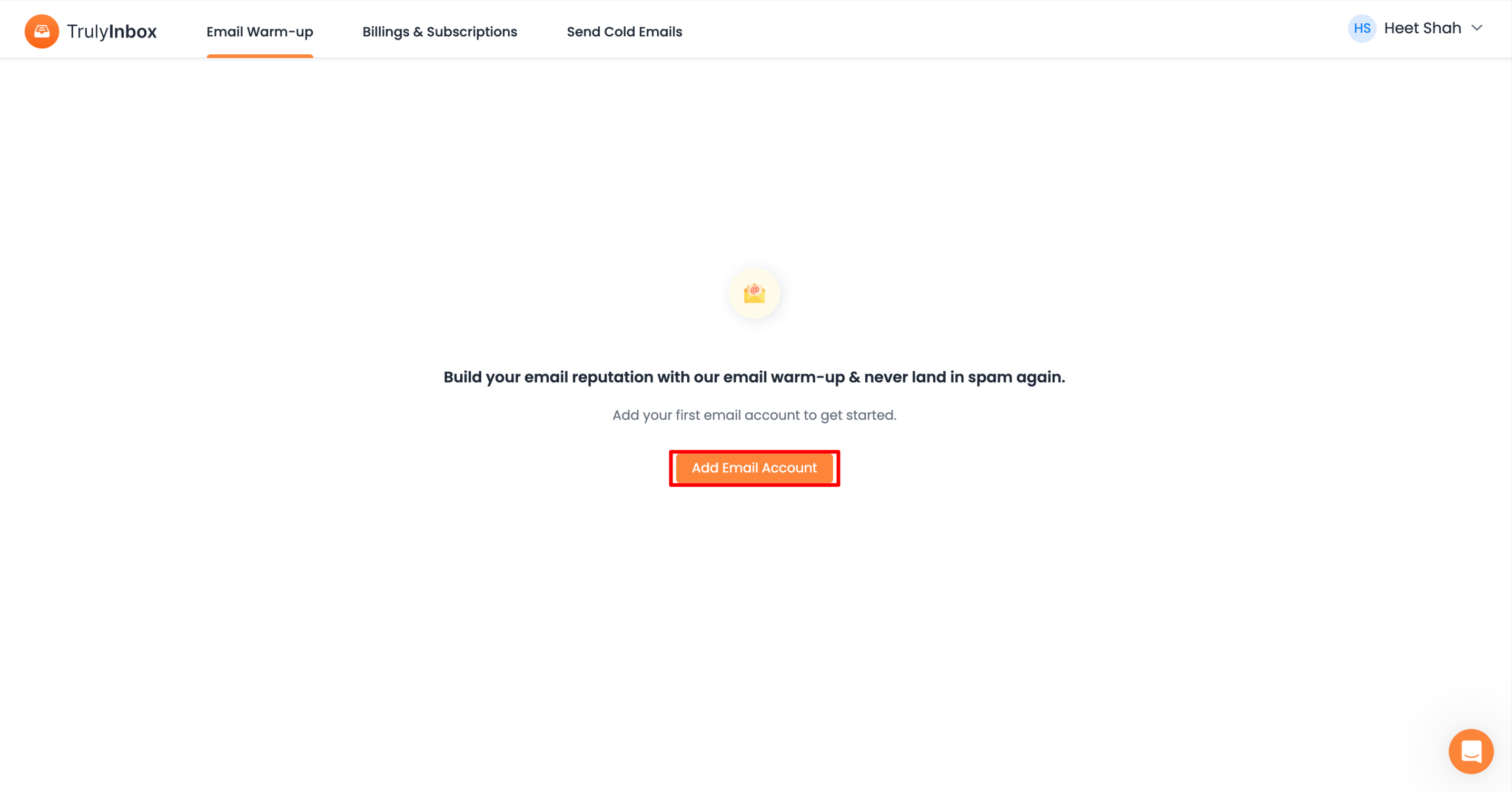
Connect via SMTP/IMAP
Next, choose "SMTP/IMAP Account" and click "Connect."
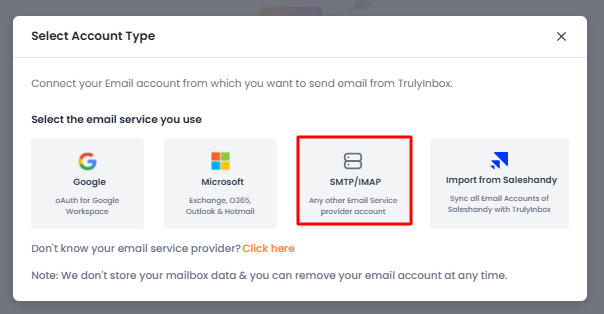
For this setup, go with "Single Account."
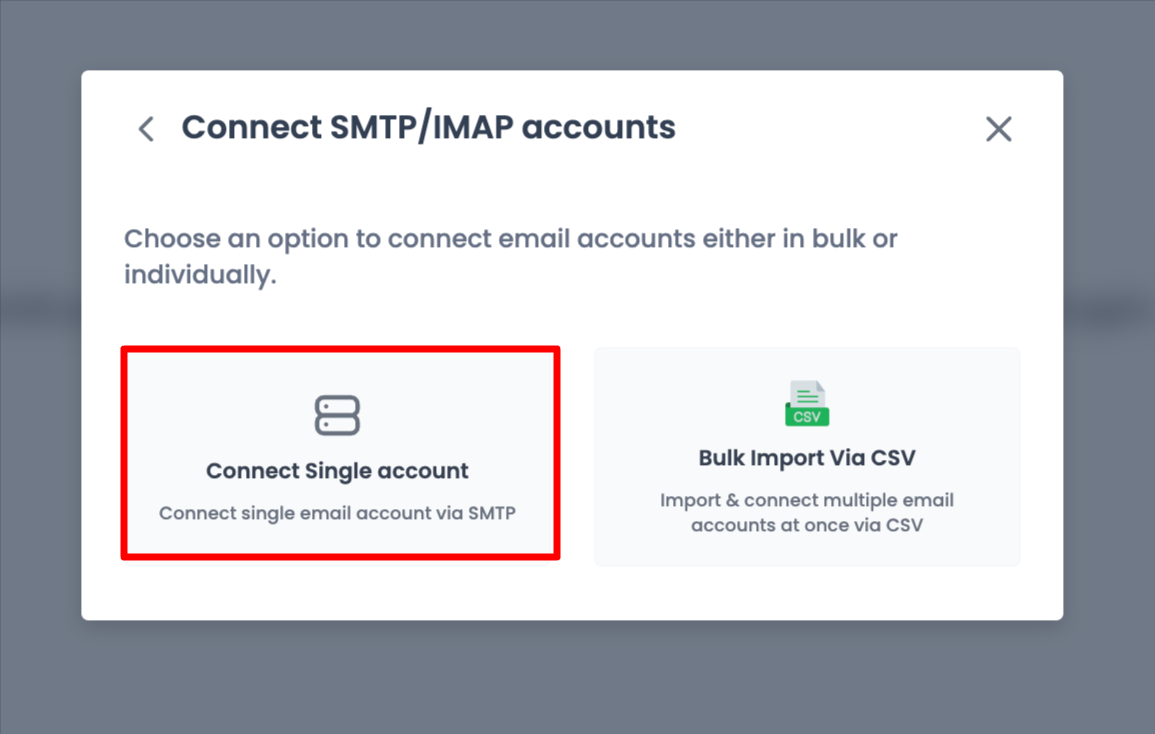
Entering Your Mailgun Details
Now, you'll need to enter your Mailgun email address along with the SMTP/IMAP details. Here's what you need:
SMTP Server: smtp.mailgun.org
SMTP Port: 587 (for TLS) or 465 (for SSL)
IMAP Server: imap.mailgun.org
IMAP Port: 993 (for SSL) or 143 (for TLS)
Pop in your Mailgun email address and password for both the SMTP and IMAP settings.
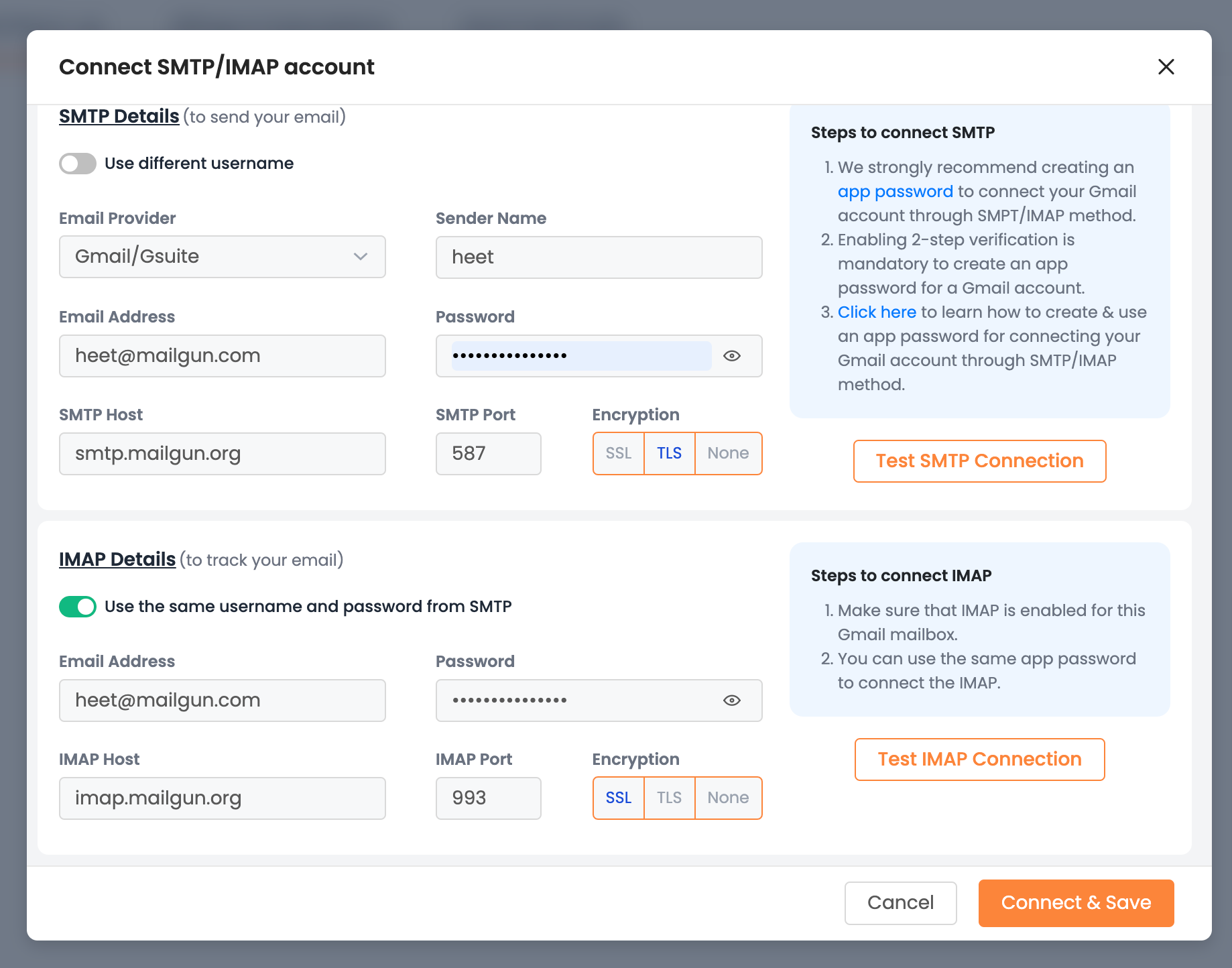
Connect and Save
Once you have filled in all your details, click on "Connect" and then "Save." Voila! You're all set. Trulyinbox will verify the connection, and you’ll be ready to start warming up your emails.
What Happens Next
Your Mailgun email account is now connected to TrulyInbox. Warm-up emails will begin sending and receiving based on your warm-up settings, helping improve your email deliverability and sender reputation over time.
If you encounter any issues during setup, verify your Mailgun credentials and server details or contact the support team for assistance.
Also check
Understanding Which Connection Method to Use And When
Connect Your Email Using SMTP (Single Account)
How to fix SMTP/IMAP "Could not authenticate" error?
How Does TrulyInbox Email Warm-up Work?
Did this answer your question?
😞
😐
😁