What is an Alias Account?
An alias account allows you to send and receive emails using a different email address while still operating from the same underlying mailbox. This is useful if you manage multiple roles, brands, or identities but want to keep everything centralized in one inbox.
With an alias account, emails appear to be sent from the alias address, even though they are handled by the main mailbox behind the scenes.
How to Set Up an Alias Account in TrulyInbox
To add an alias account, log in to your TrulyInbox dashboard and click Add Email Account.
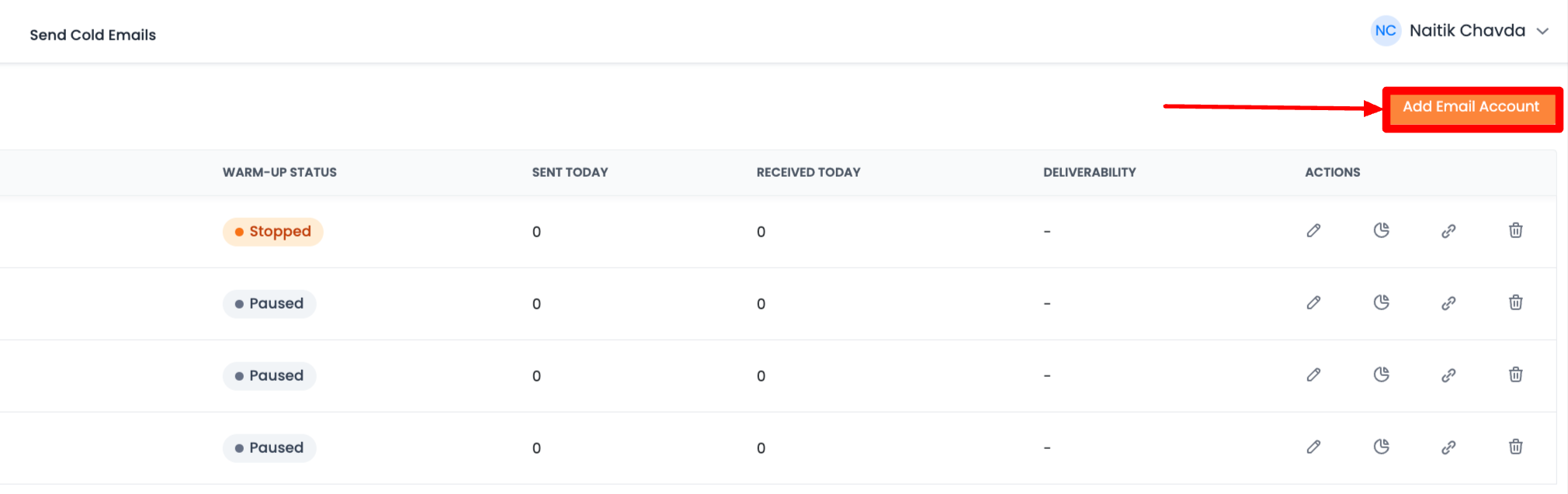
Select your email service provider as usual, then enable the Use different username toggle. This option allows you to configure an alias instead of a primary mailbox.
In the Username field, enter your main email address (the actual mailbox).
In the Email Address field, enter your alias email address.
Complete the setup by entering the required SMTP and IMAP details for your email provider. Once all details are filled in, test the SMTP connection to ensure everything is configured correctly. Finally, click Connect and Save to finish.
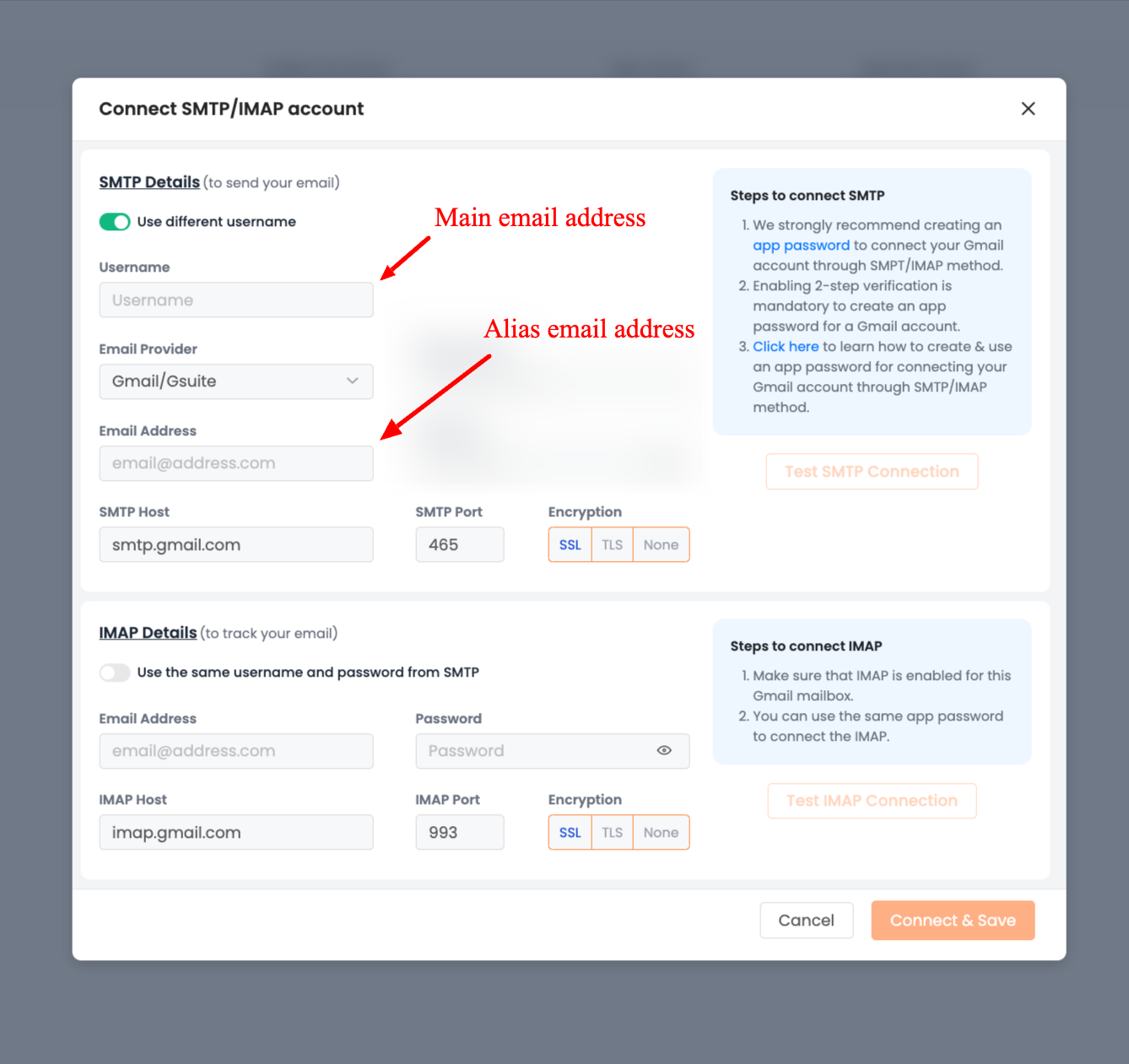
What Happens After Setup
After the alias account is connected, TrulyInbox will send and receive warm-up emails using the alias address, while relying on the main mailbox for delivery. This allows you to build a sender reputation for the alias without managing a separate inbox.
Also check
Connect Your Email Using SMTP (Single Account)
Understanding Which Connection Method to Use And When
How to fix SMTP/IMAP "Could not authenticate" error?
How Does TrulyInbox Email Warm-up Work?